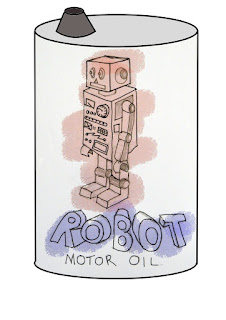Sunday, 27 December 2020
Monday, 7 December 2020
Friday, 20 November 2020
St Helens link trail
 |
| The link trail is reached via the foreshore path, nice views of the sea. |
The link trail is 3.8 km through forest well away from the road and built-up areas .
 |
| Ferns line the trail |
 |
| Bridges cross water courses |
 |
| Some parts of the trail are a bit rocky for the folders little wheels |
 |
| The trail head |
 |
| Just in case: there is a defib machine |
Friday, 6 November 2020
Saturday, 31 October 2020
Friday, 30 October 2020
Thursday, 29 October 2020
Wednesday, 28 October 2020
Tuesday, 27 October 2020
Monday, 26 October 2020
Sunday, 25 October 2020
Saturday, 24 October 2020
Friday, 23 October 2020
Thursday, 22 October 2020
Wednesday, 21 October 2020
Tuesday, 20 October 2020
Monday, 19 October 2020
Sunday, 18 October 2020
Saturday, 17 October 2020
Friday, 16 October 2020
Thursday, 15 October 2020
Wednesday, 14 October 2020
Tuesday, 13 October 2020
Monday, 12 October 2020
Sunday, 11 October 2020
Saturday, 10 October 2020
Friday, 9 October 2020
Thursday, 8 October 2020
Wednesday, 7 October 2020
Tuesday, 6 October 2020
Monday, 5 October 2020
Sunday, 4 October 2020
Saturday, 3 October 2020
Friday, 2 October 2020
Thursday, 1 October 2020
Saturday, 19 September 2020
Sunday, 19 July 2020
Nodemcu esp8266 telnet client
The example net example in the nodemcu docs works ok talking to a busybox telnetd, but when trying to talk to an old Linux NetKit (0.17) in.telnetd running on a bifferboard it chokes on the telnet option negotiation.
The man page for the sever does say
"Because of bugs in the original 4.2 BSD telnet(1), telnetd performs some dubious protocol exchanges"
So, wading thru RFCs and wireshark captures to fake up the telnet options results in this :
-- tn.lua =====================================
And you need to push escape twice to send escape, it is a work in progress.
The man page for the sever does say
"Because of bugs in the original 4.2 BSD telnet(1), telnetd performs some dubious protocol exchanges"
So, wading thru RFCs and wireshark captures to fake up the telnet options results in this :
-- tn.lua =====================================
-- TELNET OPTIONS
NUL = string.char(0)
ECHO = string.char(1)
SGA = string.char(3)
ESC = string.char(27)
FLOWCONTROL = string.char(33)
SUB = string.char(250)
WILL = string.char(251) --fb
WONT = string.char(252) --fc
DO = string.char(253) --fd
DONT = string.char(254) --fe
IAC = string.char(255) --ff
AYT = string.char(246) -- ARE YOU THERE
SE = string.char(240) -- End of subnegotiation
GA = string.char(249) -- GO AHEAD
BRK = string.char(243) -- BRK
IP = string.char(244) -- INTERUPT PROCESS
DM = string.char(244) -- DATA MARK
optionsSent = nil
buffer = ""
hexprint = function(s)
for z=1,#s do
uart.write(0, string.format("/x%x - %d ",string.byte(s,z),string.byte(s,z)))
end
endfunction conff = function(s,...) return s:format(...) end
telnetOptions = IAC .. DO .. SGA ..
IAC .. WILL .. string.char(24)..
IAC .. WILL .. string.char(31) ..
IAC .. WILL .. string.char(32) ..
IAC .. WONT .. FLOWCONTROL ..
IAC .. WILL .. string.char(34) ..
IAC .. WILL .. string.char(39) ..
IAC .. DO .. string.char(05) ..
IAC .. WILL .. string.char(35)
--subptions
telnetSubOptions = IAC .. SUB .. string.char(31) .. NUL .. string.char(80) .. NUL .. string.char(24) .. IAC .. SE ..
IAC .. SUB .. string.char(32) .. NUL .. "115200,115200" .. IAC .. SE ..
IAC .. SUB .. string.char(35) .. NUL .. "ESP8266" .. IAC .. SE ..
IAC .. SUB .. string.char(39) .. NUL .. "ESP8266" .. IAC .. SE ..
IAC .. SUB .. string.char(24) .. NUL .. "ansi" .. IAC .. SE
if IP and LOGIN and PASSWORD then
conn=net.createConnection(net.TCP, false)
conn:on("connection", function(sck, c)
if DEBUG then print ("*** Connection ***") end
optionsSent = 1
conn:send(telnetOptions)
if DEBUG then print "** Telnet options SENT ***" end
end )
conn:on("sent",function(sck,c)
-- print "**** SENT ***"
if optionsSent == 1 then
if DEBUG then print "** Telnet sub options SENT ***" end
conn:send(telnetSubOptions)
optionsSent = optionsSent + 1
end
end )
conn:on("receive", function(sck, c)
if DEBUG then print ("*** Receiving ***") end
if string.find(c, IAC .. DO .. string.char(24)) then
print("DO TERMINAL")
-- conn:send(conff("%c%c%c",IAC,DO,24))
end
if string.find(c, IAC .. DO .. string.char(32)) then
print("DO TSPEED")
-- conn:send(conff("%c%c%c",IAC,DO,32))
end
if string.find(c, IAC .. DO .. string.char(35)) then
print("DO XDISPLOC")
-- conn:send(conff("%c%c%c",IAC,DO,32))
end
if string.find(c, IAC .. DO .. string.char(39)) then
print("DO ENVIRON")
-- conn:send(conff("%c%c%c",IAC,DO,39))
-- conn:send(conff("%c%c%c",IAC,DO,03))
end
if string.find(c, IAC .. DO .. ECHO ) then
conn:send(IAC .. WONT .. ECHO) -- WONT DO ECHO
print "rec do echo, send wont"
end
if string.find(c, IAC .. WILL .. ECHO ) then
conn:send(IAC .. DO .. ECHO) -- WONT DO ECHO
print "rec will echo, sending do"
end
if string.find(c, IAC .. SUB .. FLOWCONTROL .. NUL ) then
print ("REMOTE FLOW CONTROL OFF")
end
if string.find(c, IAC .. SUB .. FLOWCONTROL .. string.char(01) ) then
print ("REMOTE FLOW CONTROL ON")
tmr.delay(100)
end
if string.find(c, "gin:") then conn:send(LOGIN .. "\n") end
if string.find(c, "word:") then conn:send(PASSWORD .. "\n") end
uart.write(0,c)
end )
uart.on("data", 0 ,
function(data)
if buffer == "" then
buffer = data
else
buffer = buffer .. data
end
if string.find(buffer,"+++q") then
uart.on("data") -- unregister callback function
conn:close()
end
if string.find(buffer,"+++c") then
buffer = ""
conn:connect(23,HOSTIP)
end
if #buffer > 20 then buffer = "" end
if string.find(buffer,"\r") then buffer = "" end
if string.find(buffer,ESC ) then
if DEBUG then hexprint ( buffer ) end
if string.find(buffer,ESC .. ESC ) then
conn:send( ESC )
buffer = ""
end
-- CURSOR KEYS
CURSORKEY = ESC .. "%[%u"
if string.find(buffer,CURSORKEY ) then
if DEBUG then hexprint ( buffer ) end
conn:send( string.match(buffer,CURSORKEY ))
buffer = ""
end
else
conn:send( data )
end
end, 0)
print "+++c to connect , +++q to disconnect"
else
print ("define HOSTIP, LOGIN and PASSWORD and try again")
end
--=======================================================
And you need to push escape twice to send escape, it is a work in progress.
Tuesday, 23 June 2020
M5Atom Binary Clock
Finally received M5's latest tiny ESP32 module (it was way delayed due to the virus). Tried some demos, the LedDisplay demo doesn't work unless you change as per this advice:
"change in LED_DisPlay.ccp line 103
// xSemaphoreTake(_xSemaphore, portMAX_DELAY);
xSemaphoreTake(_xSemaphore, 100);"
from ririfonfon on the M5Stack/M5Atom forum.
And then, a binary clock based on SimpleTime from the ESP32 examples, gets the time from NTP and displays on the M5Atom's leds.
The M5Atom set up uses the FastLed library but for some reason the colours work strange if you use the defined colour constants eg, if you use "CRGB::Red" the led lights green and vice-versa .
The fifth column is the seconds/2 in binary. The hours and minutes are BCD.
It does need a daylight savings check added.
the code is here
"change in LED_DisPlay.ccp line 103
// xSemaphoreTake(_xSemaphore, portMAX_DELAY);
xSemaphoreTake(_xSemaphore, 100);"
from ririfonfon on the M5Stack/M5Atom forum.
And then, a binary clock based on SimpleTime from the ESP32 examples, gets the time from NTP and displays on the M5Atom's leds.
The M5Atom set up uses the FastLed library but for some reason the colours work strange if you use the defined colour constants eg, if you use "CRGB::Red" the led lights green and vice-versa .
The fifth column is the seconds/2 in binary. The hours and minutes are BCD.
It does need a daylight savings check added.
the code is here
Subscribe to:
Comments (Atom)